Step 1: Connect Your Wallet
- Make sure your Ethereum wallet (e.g., MetaMask) is connected.
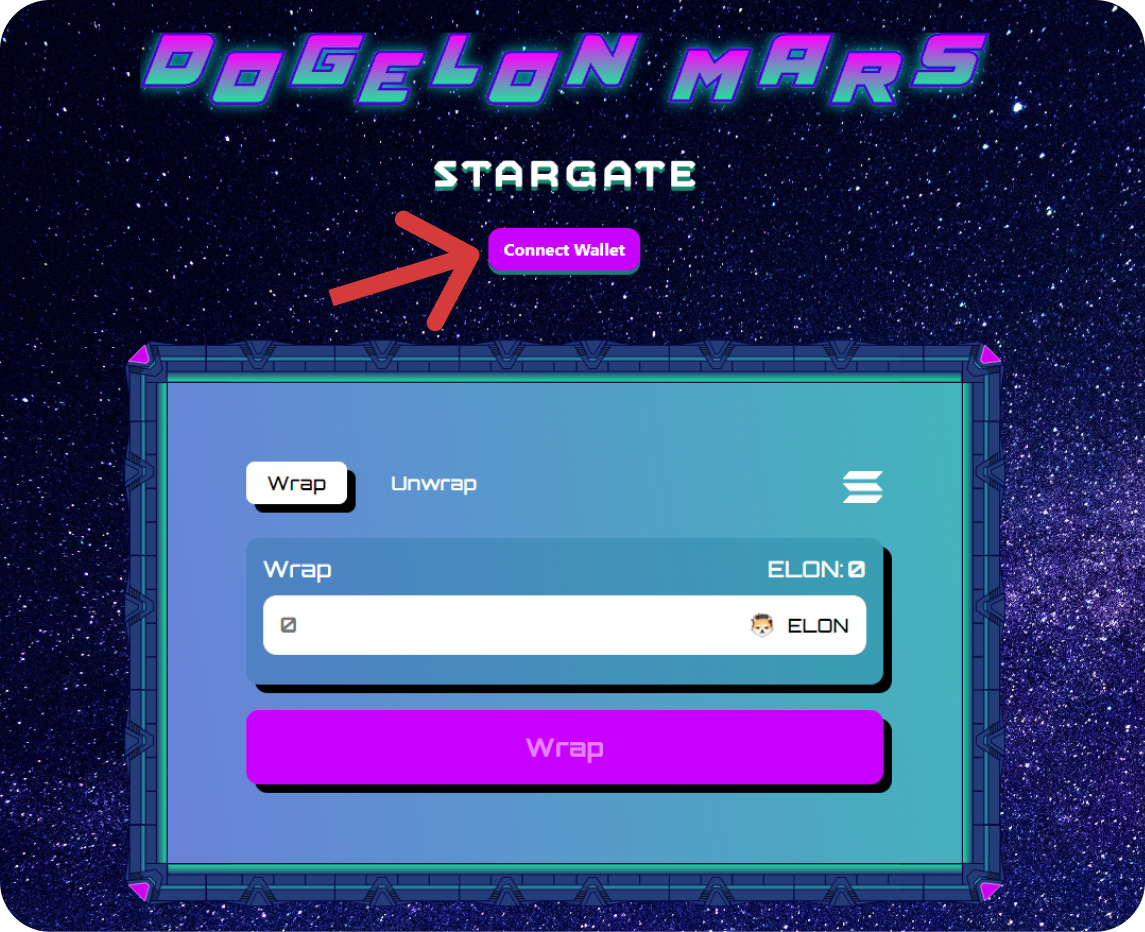
Step 2: Wrap Your ELON
- Enter the amount of ELON you want to wrap.
- Click the Wrap button.

Step 3: Approve Transactions
- You’ll receive two prompts from your wallet:
- First, to approve the token amount.
- Second, to confirm the wrapping transaction.
- Approve both and wait for confirmations.

Step 4: Success & Next Steps
- Once wrapping is complete, your wELON is ready to bridge to Solana.
- Continue to the How to Bridge guide to complete the process.
