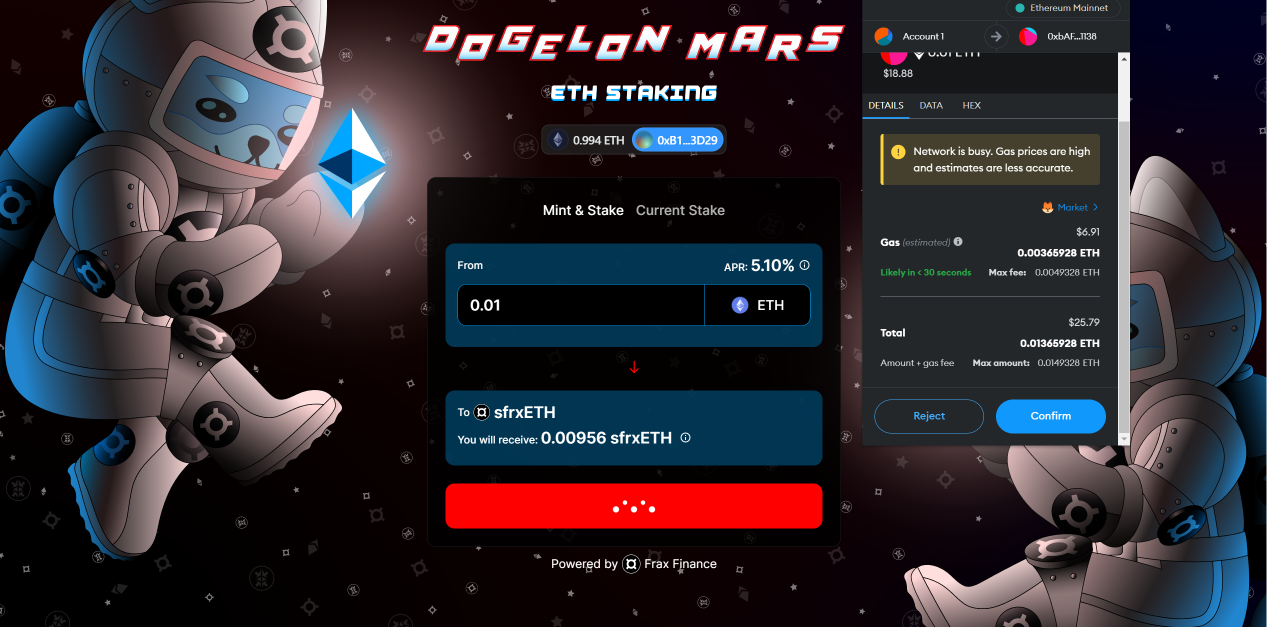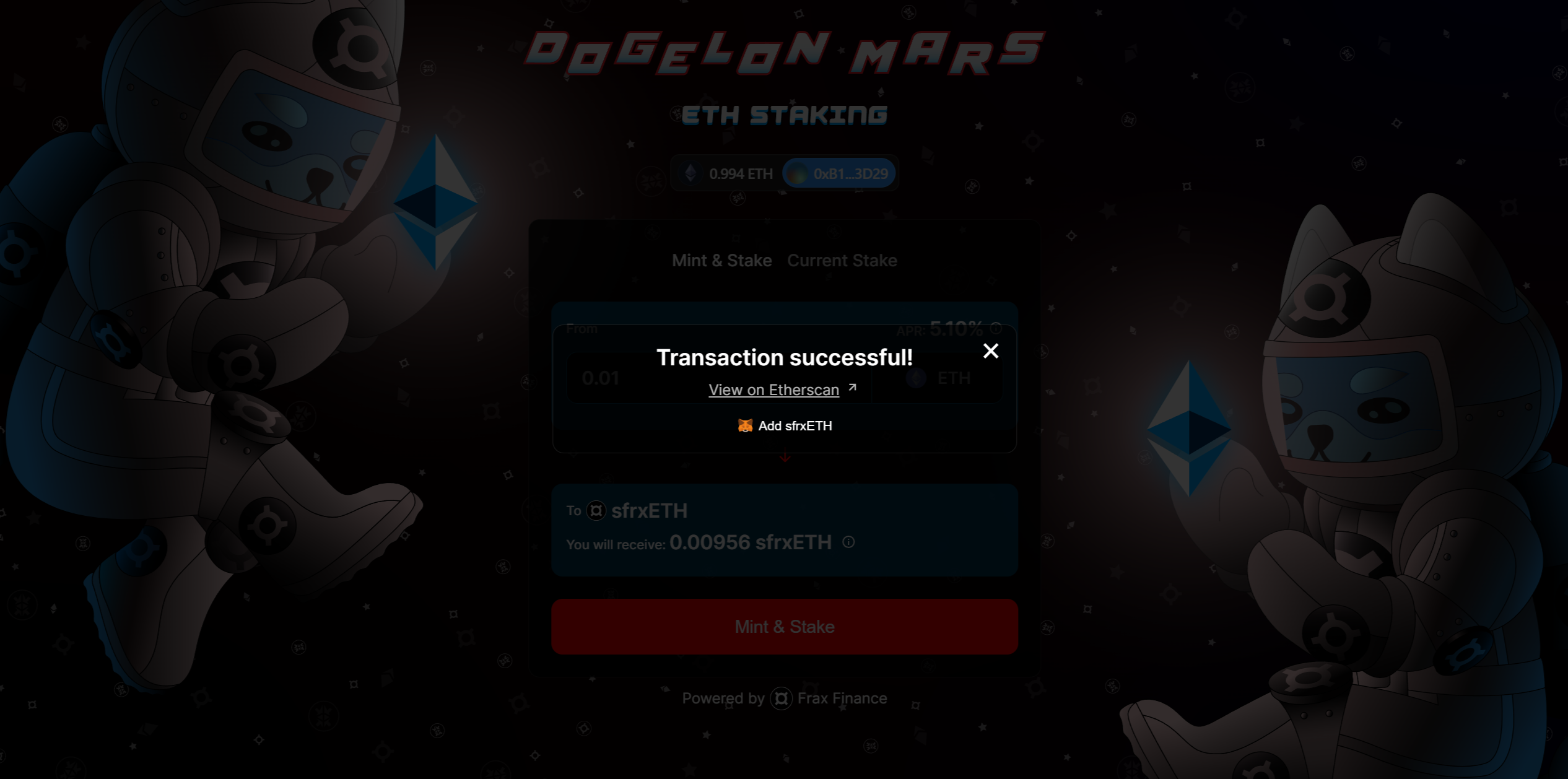Step 1: Head to frax.dogelonmars.com
Navigate to our staking platform at frax.dogelonmars.com.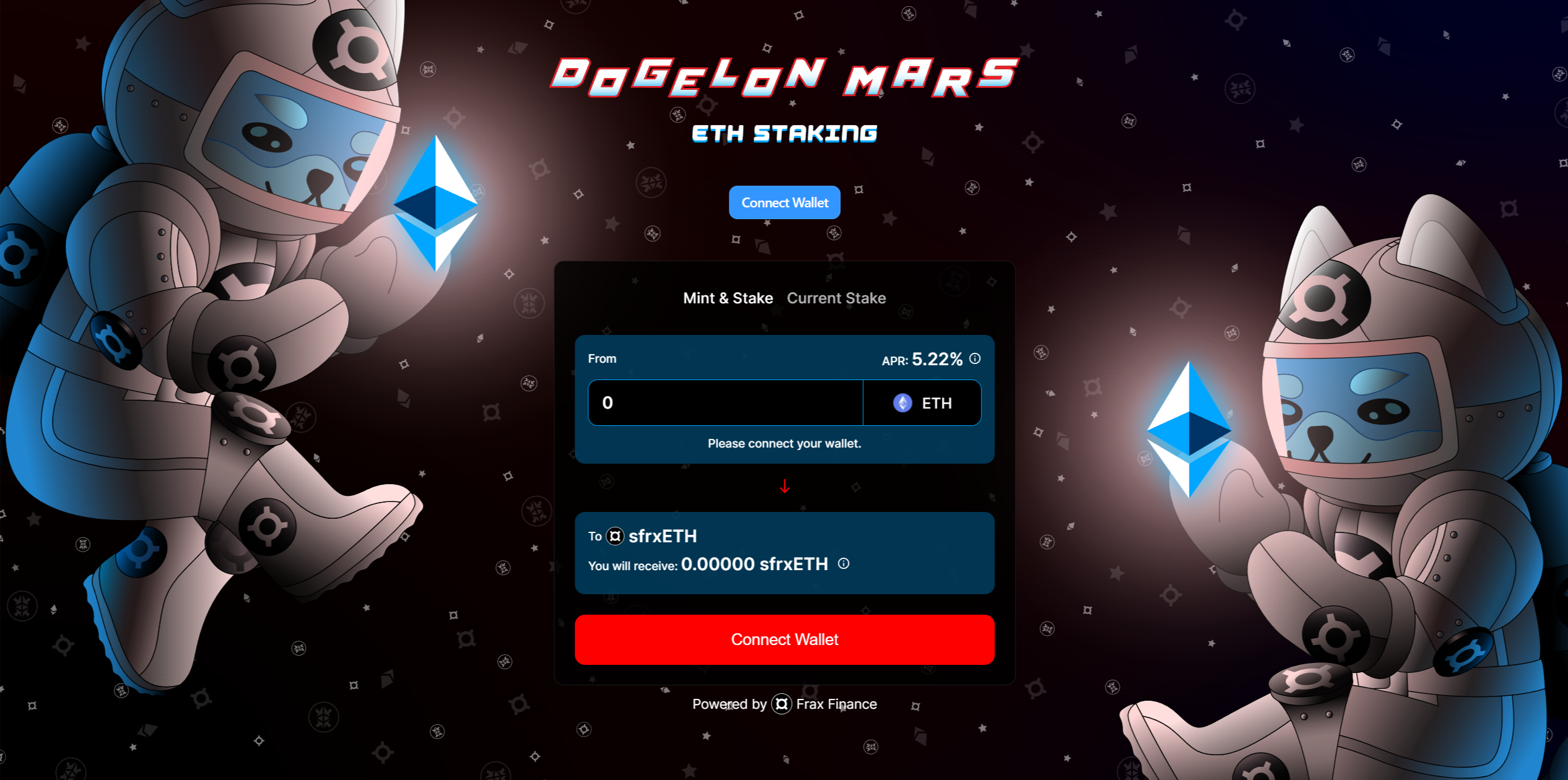
Step 2: Connect your Wallet
Click the ‘Connect Wallet’ button and follow the prompts to connect.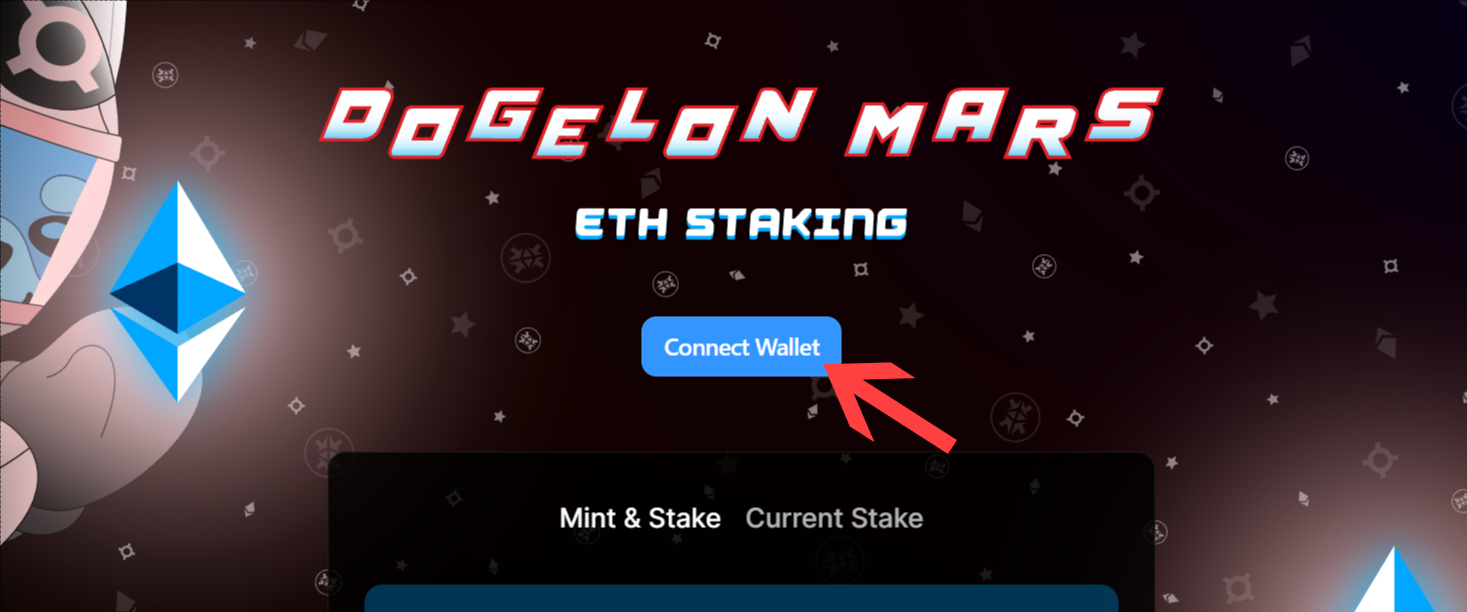
Step 3: Choose your Wallet
Choose your preferred wallet from the options provided.
Step 4: Mint & Stake
Enter the amount of ETH you want to stake in the provided field, and then click on “Mint & Stake”.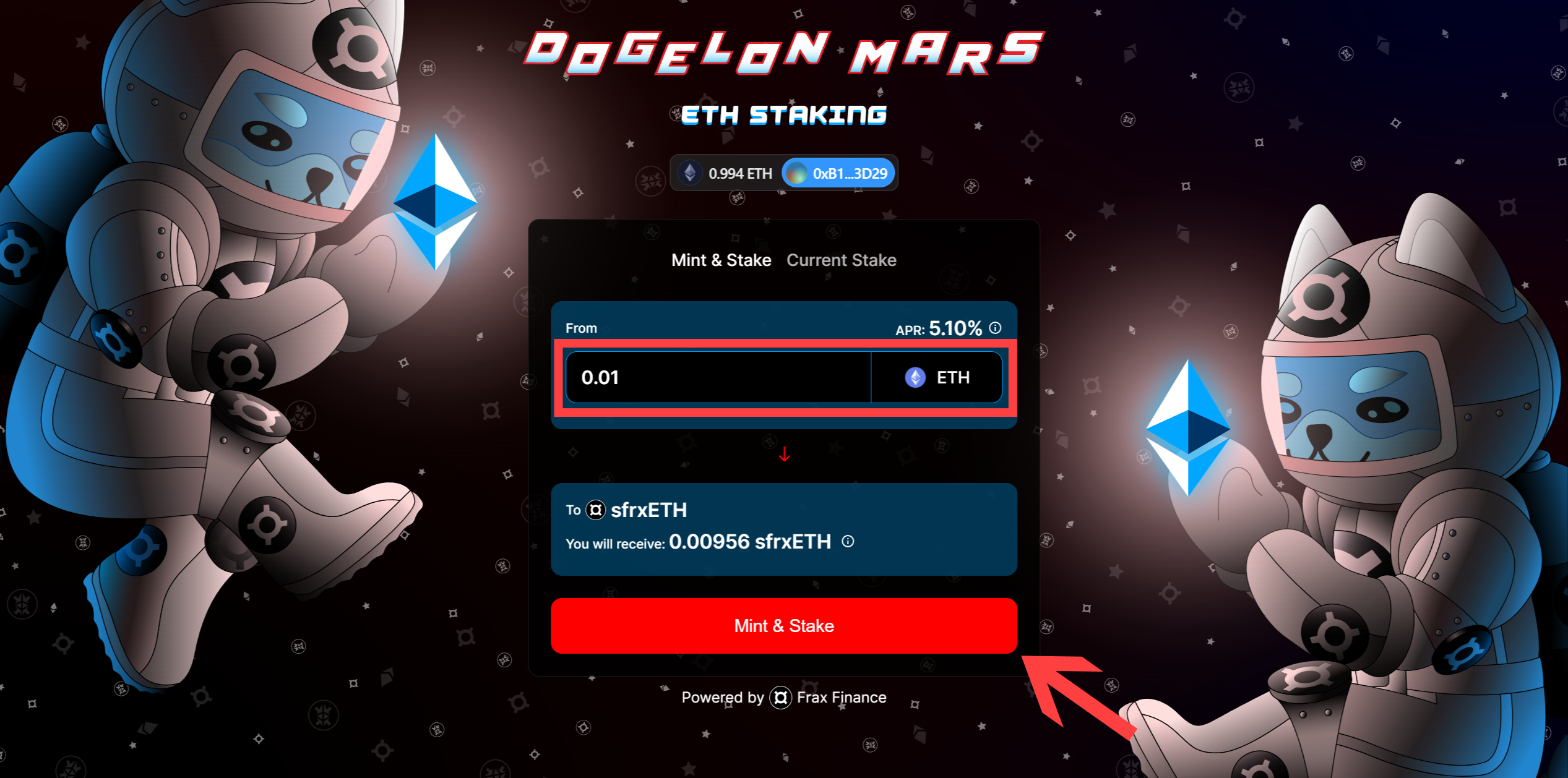
Step 5: Approve Transaction
Please confirm the transaction in your wallet. Once approved, the transaction will be processed, and you will receive a confirmation modal upon completion (do not refresh). You can also view your transaction on etherscan. Additionally, remember to add the sfrxETH token to your wallet.