How to Bridge ELON from Ethereum to Solana
Prerequisites:
Reminders
- Ensure a compatible Ethereum wallet (e.g., MetaMask) is connected.
- Ensure your Solana wallet (e.g., Phantom) has a small amount of SOL for transaction fees.
Step 1: Access the Bridge Interface
1. Visit the Portal Bridge website.
2. In the SOURCE field, choose 'Ethereum' as your starting network.
3. In the TARGET field, select 'Solana' as your destination network.
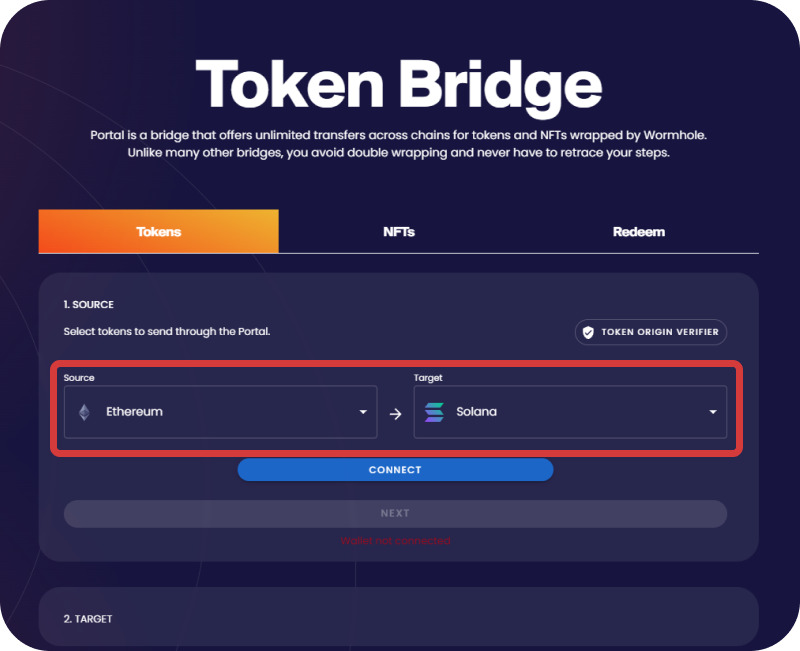
4. Connect your Ethereum wallet (e.g., MetaMask).
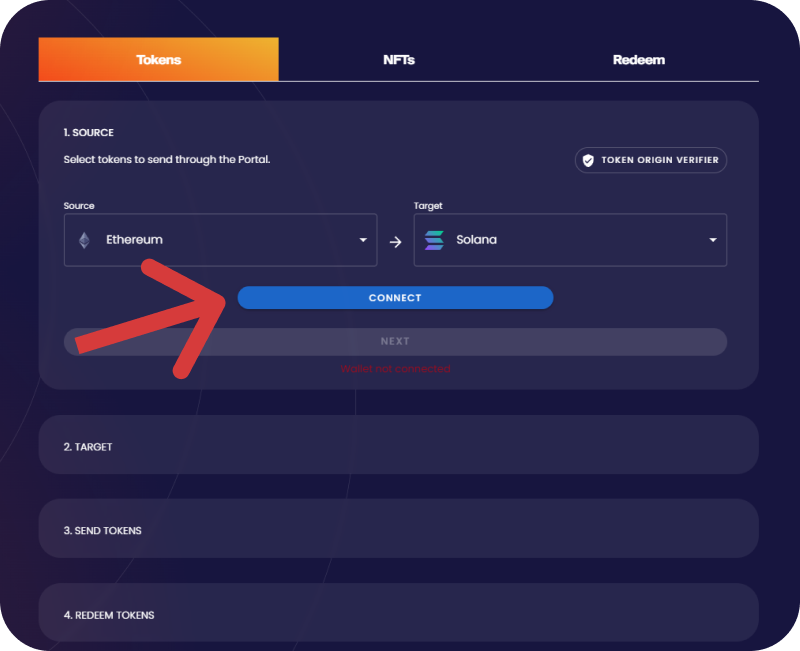
Step 2: Token Details
1. Click "Select a Token".
2. Enter the Wrapped ELON token address: 0x9EFe7414D991769282b8c27bb2E53B7a34F60Bc2.
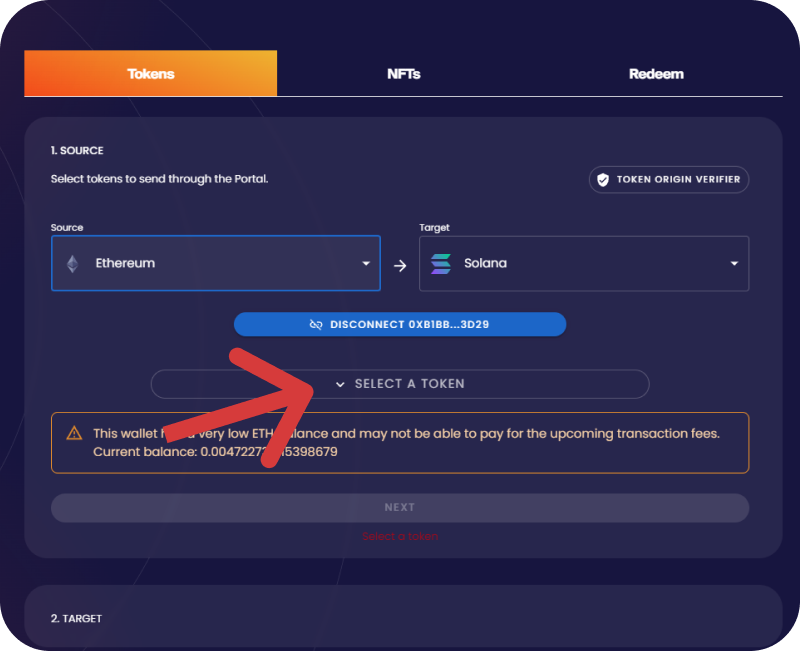
3. Specify the amount of $ELON to bridge.
4. Click 'Next' to proceed.
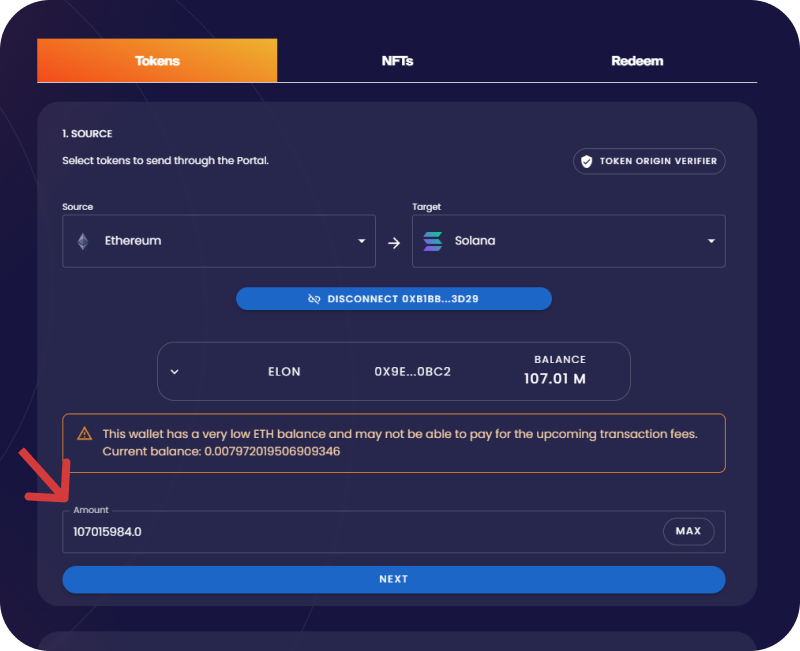
Step 3: Prepare Solana Wallet
1. Connect your Solana wallet (e.g., Phantom).
2. Ensure 'Manual Payment' is selected.
3. Choose 'Create associated token account' if prompted.
4. Click 'Next' to continue.
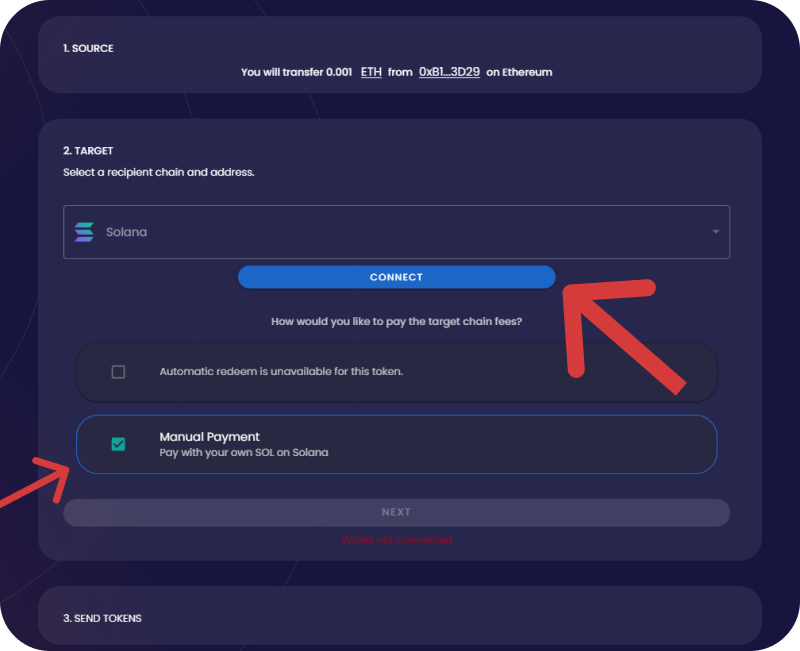
Step 4: Initiate Transfer
1. Review and approve the token amount for bridging in your Ethereum wallet.
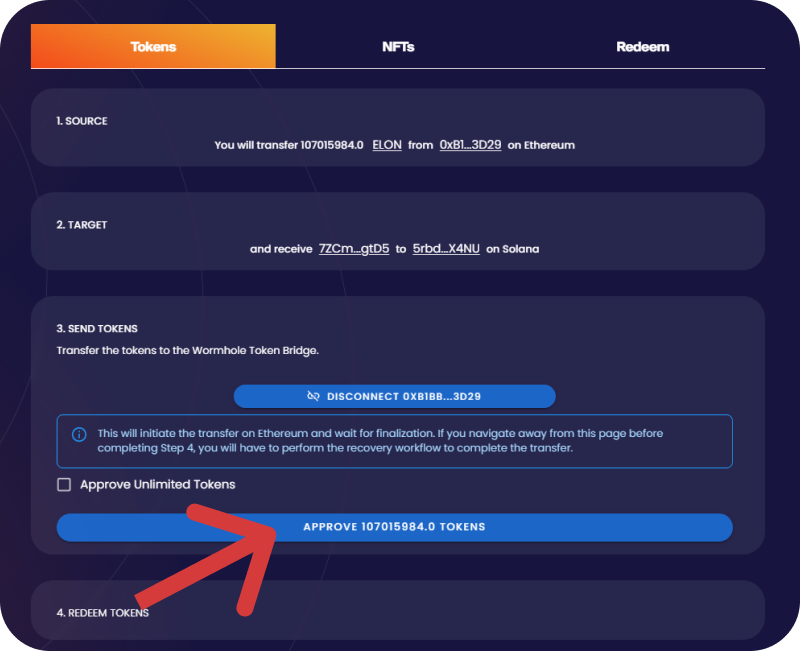
2. Confirm any wallet pop-ups to authorize the transfer.

3. Click 'Transfer'.
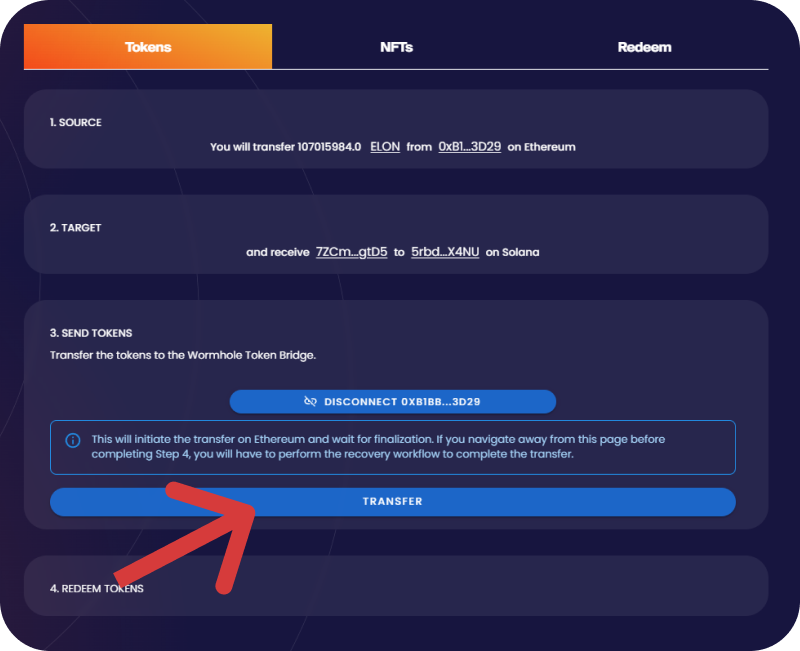
4. A confirmation modal will appear; review and confirm the transaction details.
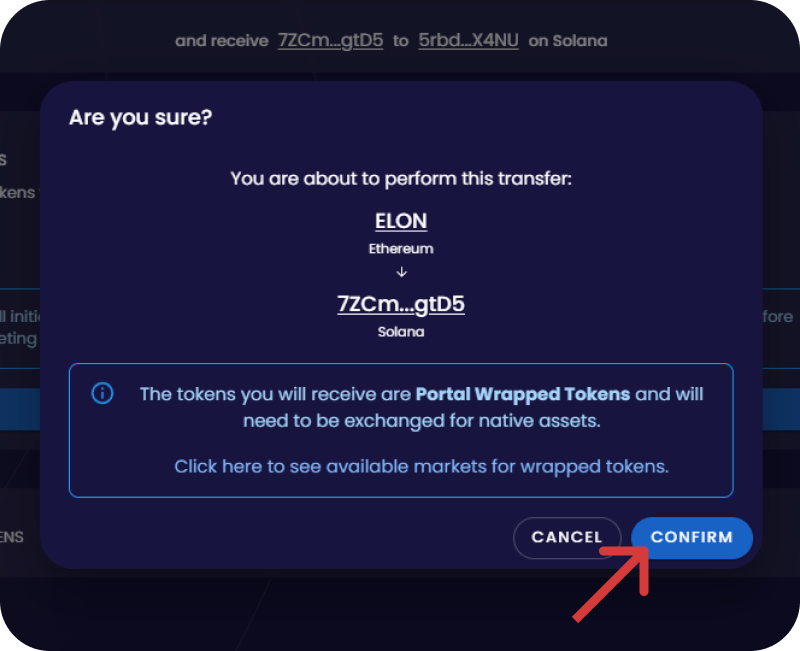
5. Await the completion of the transfer, which may take up to an hour.
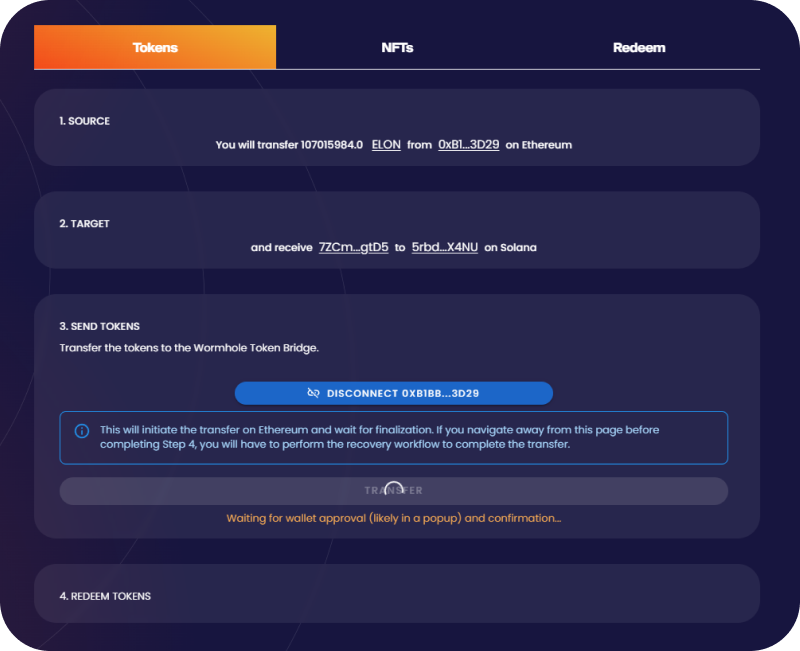
danger
Please stay on this page until the transfer is complete to avoid any issues.
Step 5: Redeem Tokens on Solana
1. Click 'Redeem'.
2. Approve the multiple transactions that appear in your Phantom Wallet to successfully receive your $ELON.
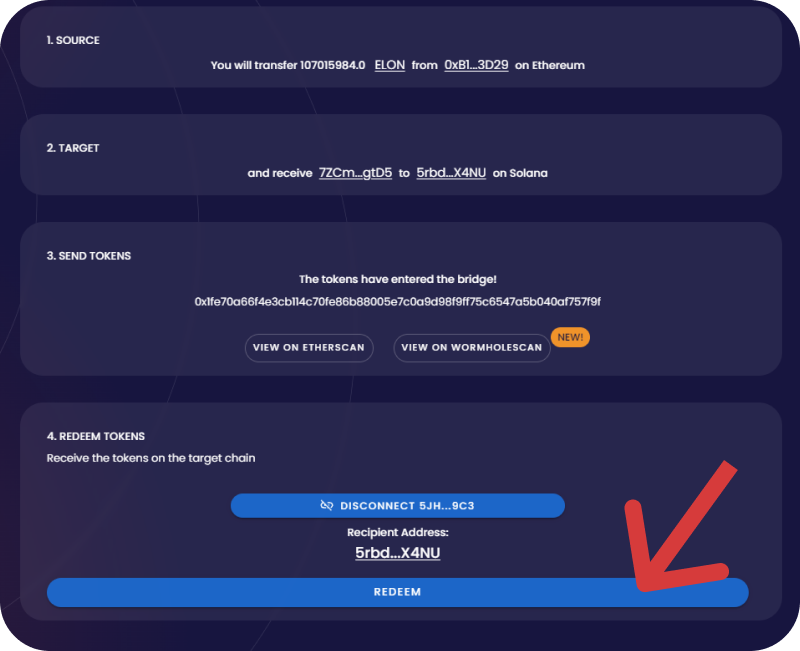
Reminders
- Transactions are irreversible. Double-check all details before confirming.
- Network Congestion: Be aware that network congestion may affect transaction times.
- Need Help? For any issues, consult the bridge's support or help sections.
- Further Assistance: Should you need more details or adjustments to this tutorial, feel free to ask in our Telegram or Discord!